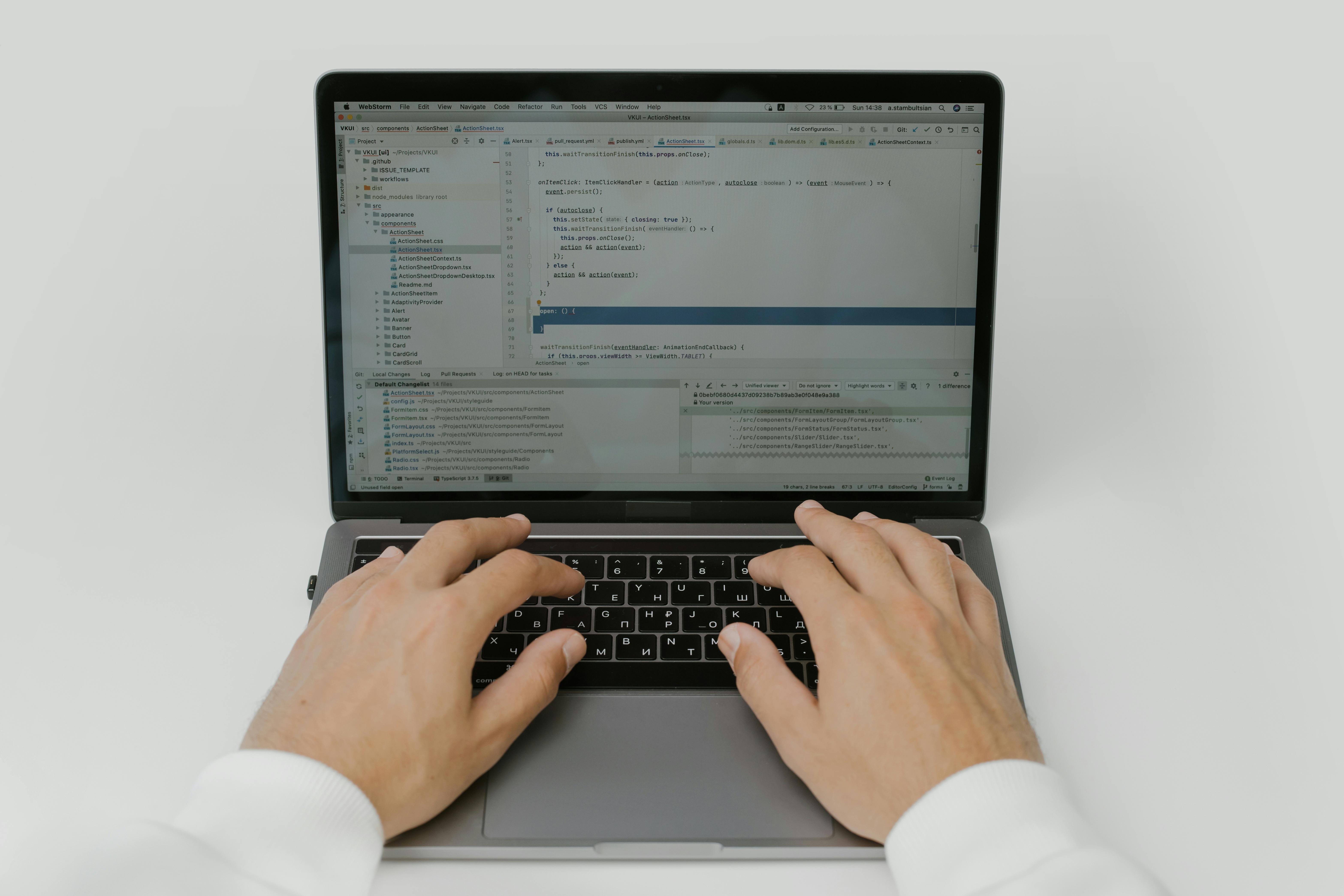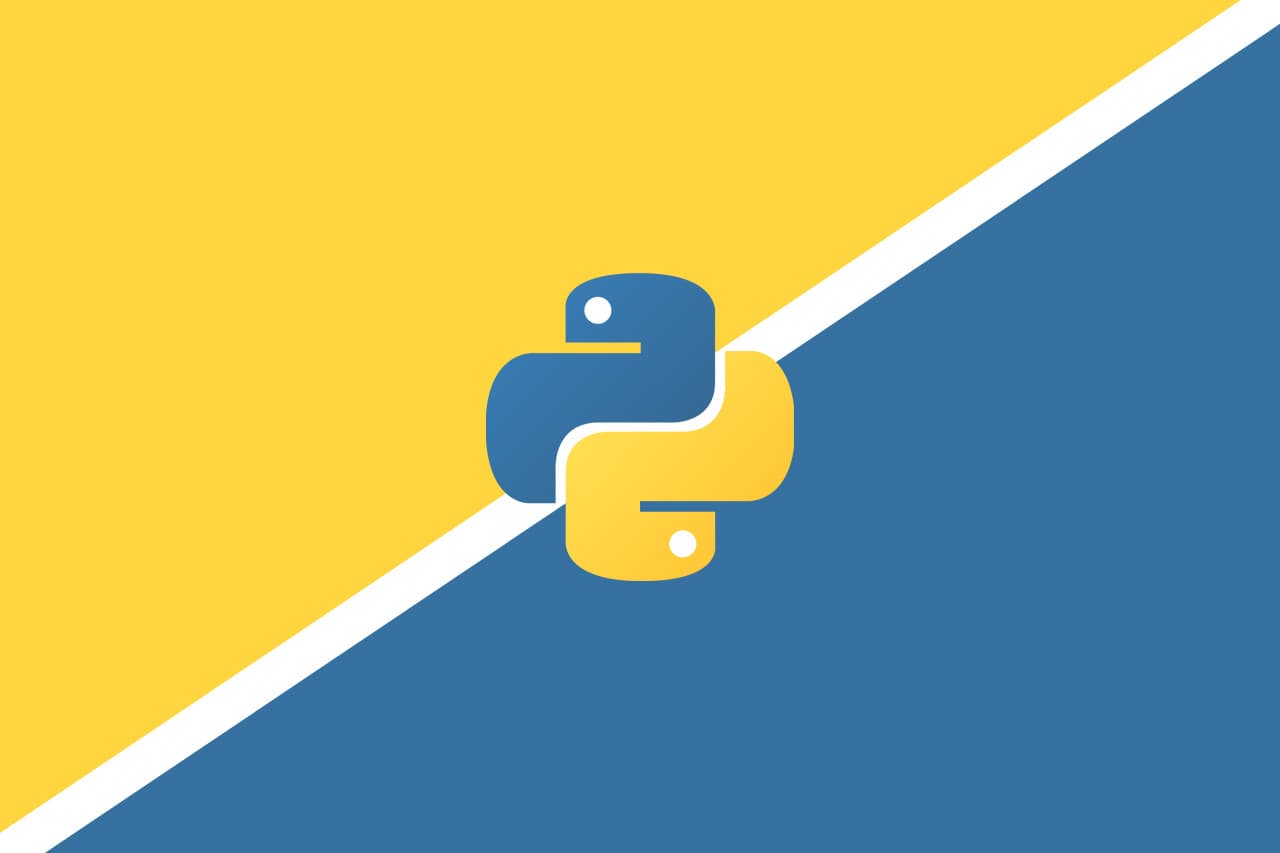When you hear about ServiceNow, you might think of IT service management (ITSM) and workflows – but there’s a lot more to it. Today, ServiceNow has evolved into a robust platform that connects people, processes, and technology across every department. So if you’ve ever wondered what ServiceNow actually does in 2025 and how it can streamline your business operations, this guide breaks it all down in plain terms.
At Smart IT, we’ve helped organizations design and customize powerful ServiceNow solutions that automate work, boost performance, and improve visibility across the enterprise. No matter how much experience you’ve had with ServiceNow, this article will show you exactly what’s possible and why so many global businesses rely on it.
Introduction to ServiceNow
If you’re wondering: “What does ServiceNow do?”, here’s a simple answer. Imagine this: your IT team is drowning in support tickets. Employees keep reporting the same issues – one lost their password, another’s PC broke down, another complains about broken workflows – and every fix takes longer than it should. Requests come in from email, chat, spreadsheets, and phone calls, and this vast variety of channels is, quite naturally, hard to keep track of. Chaos ensues and visibility stagnates.
Now imagine all of that handled automatically, with every request logged, tracked, prioritized, and resolved through one streamlined platform. That’s what ServiceNow does.
At its core, ServiceNow is a cloud-based platform that automates workflows and centralizes service delivery across your organization. It started as a tool for IT service management (ITSM), helping IT teams manage assets and track incidents. But it’s grown into a complete enterprise operations platform and now you can think of it as a digital engine that connects departments like IT, HR, Finance, Customer Service, and Operations through one consistent experience. Instead of managing dozens of separate systems, you get a single system of action where all processes finally work together.
The Core of ServiceNow: IT Service Management (ITSM)
When people talk about ServiceNow, they’re often referring to its roots – IT Service Management (ITSM). This is where it all started, and it’s still the foundation that powers everything else on the platform. Basically, if your IT team spends too much time resolving conflicts and inconsistencies instead of improving systems, ServiceNow ITSM changes the game. It brings structure, automation, and visibility to the entire IT service lifecycle at every step of the ticket’s way, from the first user request to final resolution.
Let’s break down the core components that make ITSM so effective inside ServiceNow.
Incident Management
Every organization deals with IT incidents of all kinds. Power outages, login issues, broken printers, you name it. And the real challenge often lies in how quickly and consistently your team can respond.
ServiceNow’s incident management module standardizes the process. It automatically captures incidents, assigns them to the right team, tracks progress, and updates users in real time. As a result, users can enjoy faster resolutions, fewer communication breakdowns, and a measurable improvement in service quality.
Change Management
Rolling out updates or system changes can be risky if you don’t have a clear process, and sometimes it’s the only way to go. ServiceNow change management helps you plan, approve, and implement changes in a controlled way. It features AI-powered workflow solutions and automated risk assessment so you can make changes to your infrastructure confidently without disrupting your business.
Asset Management
Between laptops, licenses, documentation, and cloud subscriptions, tracking IT assets can be a nightmare. ServiceNow resolves it by giving you a single view of every asset in your organization: who’s using it, when it was last updated, and how much it costs. Add this to an environment that tracks incidents and changes, and you’ll get complete visibility over your organization’s IT to make smarter decisions. No more ghost hardware, duplicate licenses, or surprise renewals.
Service Catalog
Ever wish employees could solve small problems themselves? For example, request a replacement PC or update subscription info. ServiceNow allows to do that too. It acts like an internal app store where users can request access, software, hardware, or support through an easy-to-use self-service portal. Behind the scenes, ServiceNow automates the approval and fulfillment process, reducing manual work for IT while delivering a smoother user experience for everyone else.
But ServiceNow Is So Much More. Why Does ITSM Still Matter?
Even now that ServiceNow has expanded into other features including HR, operations, and customer service, IT service management remains the backbone of the platform. Once you have a solid foundation for your IT infrastructure, every other workflow benefits, from onboarding new employees to resolving customer issues faster. It sets the standards, processes, and data consistency that make automation across the enterprise possible.
Beyond IT: ServiceNow Across the Enterprise
Over time, as ServiceNow grew into a household name for internal operations and once IT teams saw what it can do, other departments started coming up with ways to utilize the platform. That’s because the same tools that streamline tech support can also simplify HR requests, procurement approvals, customer service operations, and more.
This is how ServiceNow has turned into a whole enterprise workflow engine. Today, it can help any other team replace slow, manual processes with automated, trackable, and efficient digital workflows.
Workflow Automation for Every Team
Every department has recurring tasks that eat up time, like onboarding new employees, approving budgets, managing vendor requests, or handling customer inquiries. ServiceNow brings workflow automation to all of them. For example, HR teams can automate onboarding with pre-set checklists and task assignments. Finance can route purchase approvals instantly to the right managers. And customer service can track and resolve issues through connected case management workflows. As a result, work moves faster and people spend less time chasing updates.
IT Operations Management (ITOM): Keeping Infrastructure in Sync
Behind every smooth-running IT service desk is a mountain of infrastructure. All servers, networks, applications, databases, and cloud services need to stay in sync, and ServiceNow’s IT operations management (ITOM) capabilities can help run that complexity. ITOM extends ServiceNow’s power beyond incident and change management by focusing on the health, performance, and availability of your IT infrastructure. This way, it gives IT leaders real-time visibility into every system that keeps the business running.
- Monitoring all assets across on-premise and cloud environments
- Monitoring performance, detecting anomalies, and preventing outages before they impact users
- Automating routine maintenance tasks to ensure service continuity.
- Full control over hybrid and multi-cloud setups.
Connecting ITOM and ITSM
IT operations management and IT service management work hand in hand. While ITSM focuses on handling service requests and incidents, ITOM ensures that the systems behind those services stay healthy and reliable. For example, when ITOM detects a server performance issue, it can automatically create an incident in ITSM, assign it to the right team, and – thanks to AI – even suggest a fix based on past data. By combining ITOM’s monitoring and automation with ITSM’s structured processes, enterprises get the best of both worlds: fewer incidents, faster resolution times, and a more stable infrastructure.
Performance Analytics in ServiceNow
You can’t improve what you can’t measure and that’s exactly why ServiceNow features a complex performance analytics block. It takes all the data flowing through your ServiceNow environment and turns it into simple reports with clear insights for better decision-making.
Here’s how it works. Every ticket, incident, approval, and task generates data. The performance analytics engine visualizes it through dashboards, custom KPIs, and trend reports that you as a decision-maker can act on.
When paired with modules like ITOM and incident management, performance analytics gives your ServiceNow platform a living feedback system. Every process feeds the next, creating a loop of optimization that keeps your operations lean and helps you improve further and further.
How ServiceNow Connects Your Tech Stack
It’s natural for modern enterprises to run on more than one system. ServiceNow exists to bridge the gap between various systems and platforms thanks to its integration capabilities.
ServiceNow integrates with the tools you already depend on:
- Microsoft 365 and Teams. Automate approvals, sync calendars, and manage requests directly from Teams conversations. And if Teams isn’t your preferred communication software is, ServiceNow can connect to Slack and other similar tools as well.
- Salesforce and HubSpot. Connect customer data with service operations for a seamless customer experience.
- SAP and Oracle. Sync financial, legal, procurement, and HR data.
- AWS, Azure, and Google Cloud. Link your cloud infrastructure with ServiceNow for real-time visibility and automated incident resolution.
- Jira and GitHub. Keep development and IT operations aligned by integrating code changes and releases, as well as issue tracking.
- And more. The beauty of ServiceNow is in the fact that it’s flexible – there already exist integration protocols for a large number of software commonly used in enterprises. You can find the full list of supported integrations in ServiceNow‘s documentation base. That flexibility means you’re not locked into a specific vendor or architecture. Instead, you can build a connected digital ecosystem that meets your organization’s needs fully.
Understanding the CSDM (Common Service Data Model) in ServiceNow
The Common Service Data Model (CSDM) is a structured framework in ServiceNow that organizes enterprise data. In simple words, it defines how services, applications, infrastructure, and configuration items should be categorized and connected in ServiceNow. It provides a standardized way to model your data so that everyone in your organization, from IT to operations, speaks the same language as your Configuration Management Database (CMDB) becomes a reliable single source of truth.
Implementing the CSDM ServiceNow works with brings several benefits:
- Improved reporting. Structured data ensures all reports and dashboards are accurate.
- Clear relationships. By linking everything together, teams understand dependencies and impact more effectively.
- CMDB accuracy. Consistency in data reduces errors, prevents duplicate entries, and simplifies audits.
- Governance and scalability. A well-defined data model supports enterprise growth and ensures compliance.
ServiceNow Development and the Role of Developers
Just like any other development environment, ServiceNow requires a specific set of skills. Here’s all you need to know about the capabilities and roles of ServiceNow developers to leverage the platform effectively.
What ServiceNow Developers Do
ServiceNow developers design and implement custom applications, create automation scripts, and build integrations that connect ServiceNow with other enterprise systems. They often work across modules such as ITSM, CSM (Customer Service Management), ITOM, and HR Service Delivery, tailoring workflows to specific business processes.
The typical set of hard skills for a ServiceNow developer includes:
- Scripting and programming. JavaScript (client-side and server-side), Glide API, AngularJS.
- Integration knowledge. REST, SOAP, LDAP, and custom API development.
- Configuration expertise. Knowledge of ServiceNow modules, CMDB, workflows, and business rules.
Low-Code Tools and Citizen Development
ServiceNow also provides low-code/no-code development platforms. Tools like App Engine and Flow Designer allow non-technical users to create workflows, automated approvals, and small applications without heavy coding. This reduces dependency on IT teams while enabling rapid deployment of business processes.
At Smart IT, we offer custom ServiceNow development services on both outsourcing and outstaffing models. We help you meet expert developers and even entire teams to design, implement, and maintain solutions tailored to your unique needs without the overhead of hiring full-time employees. Contact us to learn more about the conditions and costs.
What’s In It for Business?
By now we’ve made clear how ServiceNow offers powerful technical capabilities. But its real value lies in delivering tangible business outcomes. They can be narrowed down to substantial cost savings and enhanced experience for all users involved, both your employees and customers.
Operational Efficiency and Cost Savings
One of the main ServiceNow benefits is that it reduces manual work, speeds up task completion, and minimizes errors. Repetitive tasks like ticket routing, approvals, and asset tracking are handled automatically, freeing up staff to focus on higher-value initiatives. The result is faster service delivery and fewer operational bottlenecks, which means significant cost savings across IT and business functions.
Enhanced Employee and Customer Experience
A unified platform improves user experience with self-service portals and centralized access to information. Your employees spend less time navigating multiple systems, while your customers enjoy faster responses and more consistent service. By linking IT service management with other enterprise workflows, ServiceNow ensures that work moves smoothly, visibility is enhanced, and satisfaction levels rise across the organization.
So, Should Your Organization Invest in ServiceNow?
If as a decision-maker you notice that your organization struggles with fragmented systems, slow workflows, frequent IT incidents, or limited visibility across departments, ServiceNow is definitely worth considering. If teams spend more time managing manual processes than driving business outcomes, or if scaling operations is becoming difficult, it’s a strong signal that a unified platform could deliver measurable value.
Implementing and optimizing ServiceNow requires expertise in both technical deployment and business process alignment. Partnering with certified ServiceNow experts, like Smart IT, ensures your organization gets a tailored solution that addresses your unique workflows and delivers measurable results.
Our teams provide custom development, integration, and workflow automation services on both outsourcing and outstaffing basis so that you can unlock the full potential of ServiceNow while enjoying the collaboration format you prefer.
12 November 2025