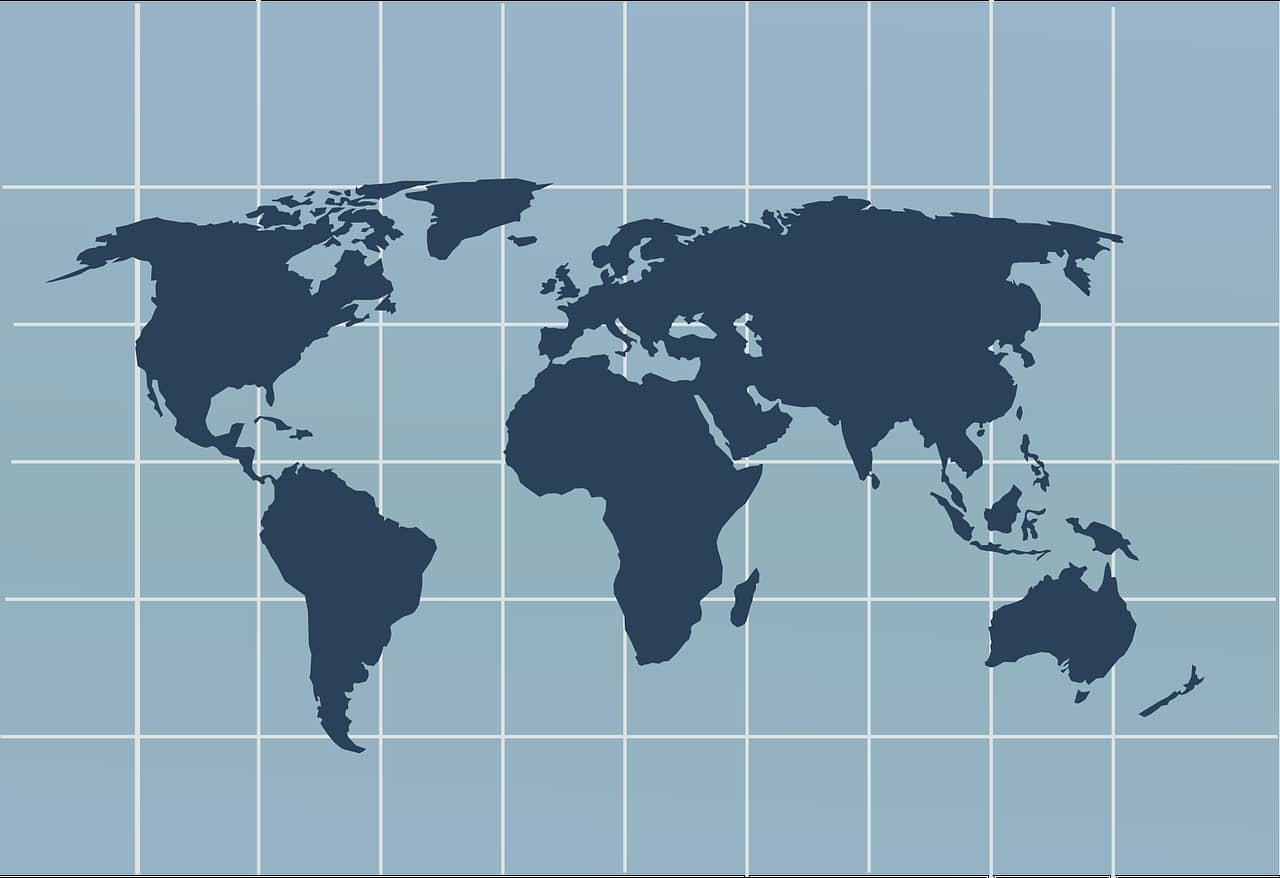When we talk about digital products, we often come across the term ‘as-a-Service’. Basically it is what the IT business world uses to distinguish between a product or service you get for a one-time down payment or an ongoing-fee basis.
But pricing models are not the only thing that makes as-a-service solutions stands. What truly unites them is their delivery model—via the cloud.
Most widespread among such types of solutions is the Software-as-a-Service (SaaS) solution. And then there is IaaS and PaaS, but before it gets tricky let’s get the abbreviations out of the way.
- SaaS – software made available to users over the internet, usually on a freemium or premium basis.
- IaaS – managed hardware: storage, servers and virtualization services to run your applications without owning on-premise hardware.
- PaaS – full environment and up-to-date tools for software development teams.
Now, back to the cloud. According to Gartner, Amazon, Google, Microsoft, IBM and Alibaba shared the majority of the global public cloud market share. The tendency will hold up until 2023, where the big five will hold dominance with five other cloud service providers.
If you are still unclear about this core, unifying concept, let’s look at what makes up the cloud.
What is the cloud?
In order to understand the difference between SaaS, IaaS, and PasS service models, we should give a definition to cloud computing first. Cloud computing is also referred to as on-demand cloud processing. Essentially, this involves a mix of computer data storage, processing power and network infrastructure. The ‘on-demand’ part means you pay as you go, based on the amount or number of resources you use.
The cloud is the mix of computer data storage, processing power, and networks infrastructure.
Cloud computing has transformed how businesses work. As of January, 2019, IT expenses have been shifting from on-premise systems and servers, to cloud- and data center-based ones in the enterprise space in particular.
SaaS, IaaS and PaaS compared
The entire cloud solutions stack can be effectively divided into several layers: Applications, Infrastructure, and Platform. Which leads us directly into Software-as-a-Service, Platform-as-a-Service, and Infrastructure-as-a-Service solutions.
To understand the difference between SaaS, IaaS and PaaS, let’s look into their key components:
Bear these components in mind moving forward.
Infrastructure as a Service
As the name rightfully suggests, Infrastructure-as-a-Service provides the infrastructure layer as a service, meaning the user does not have to worry about the operating system, networking, virtualization, servers, and storage capabilities.
But what components сan the user actually interact with? Well from the list above, the user will have access to the Applications, Data, Runtime and Middleware.
IaaS examples
Amazon Web Services (AWS) EC2 and Google Computer Engine are just two examples of an Infrastructure as a service solution. Using these solutions, users can build custom software or deploy pre-built applications.
IaaS benefits
- Pay-as-you-go
- Easy scaling
- Budget friendly
When to use IaaS
Companies, regardless of their size, can use Infrastructure-as-a-service solutions to cut costs related to owning cumbersome and expensive hardware. Make sure you have an in-house team with the right qualifications to manage the remote infrastructure, or consider hiring a dedicated developer team.
Platform as a Service
When it comes to PaaS, what the user or customer is essentially getting is everything from Runtime, Middleware, Operating System, Virtualization, Servers, Storage, and Networking.
PaaS essentially arms the user with the application stack layer, which allows them to develop and deploy within the digital environment. It boils down to managing the applications and data, leaving the server-side management to the platform provider.
PaaS examples
Microsoft Azure, Google App Engine, and AWS Elastic Beanstalk are a few examples of Platform-as-a-service solutions.
PaaS benefits
- Manageable and easy to run without prior know-how
- Resource scalability
- СI/CD (automated update deployment)
When to use PaaS
PaaS solutions are perfect for startups and early-stage companies, which have a limited staffing budget and would prefer not to spend additional resources on software updates and security.
Software as a Service
Arriving at SaaS will come as no surprise when we say that this includes the application, infrastructure and platform delivered as a ready solution. All users have to do is manage the information they work with, using the software that is made available over the internet.
SaaS examples
Your CRM, your virtual notes, your calendar, you mobile apps—you name it. Anything from Asana and Evernote to Slack and Jira. These days, most desktop applications are available as web and mobile applications accessible online.
SaaS benefits
- Easy set up
- Omnichannel
- Easy budgeting
- Maintenance free
When to use SaaS
If you are looking for peace of mind and a hassle free experience using your tools, then a software-as-a-service solution would be right for you. The abundance of solutions, as well as their next best alternatives, can help you choose the tools that are a great fit for your needs. Just make sure to build a list of requirements in terms of what you want the software to perform before you make a purchase or, rather, a subscription.
Benefits summary
There are many reasons as to why cloud services are coming up on top, compared to on-site storage and processing. Business leaders and software engineers, enjoy them for the following benefits in particular:
Cost – it takes arguably less overhead expenses to purchase cloud services and then scale up, as more resources become required. It also gives users the freedom to move between different tiers and cancel almost at any time, when it comes to pricing.
Time – software developers no longer have to manage routine and menial tasks, they can save time and dive into what they do best. Less tech-savvy users will enjoy the low learning curve and how quickly they can get down to work with as-a-service solutions.
Agility – the pay-as-you-go model shines in all its glory in that it allows to expand technological resources to cater for rising needs, as they rise, not before or after.
Overall easier maintenance, and easy disaster recovery making business continuity possible. Cloud services are the go-to solutions of modern business and can be set up by in-house and outstaffed teams.
Wrapping up
As-a-service solutions have certainly made the lives of SMBs and enterprises much easier. However, customers entering the SaaS, IaaS, and PaaS market should be aware that some technical effort will still be required on their part. This is especially true for the Infrastructure and Platform solutions.
Companies of IaaS and PaaS ought to make sure they implement security practices to avoid loss of sensitive data or data theft. Moreover custom software development may be harder on provider platforms, where certain capabilities and operations may be ‘locked-in’. Luckily, the market boasts plenty of professionals, who are capable of setting up, configuring and running a cloud environment at any level.
13 March 2020

 Pavel Kaplunou
,
Pavel Kaplunou
,