As a software development company, we value time-saving automation tools and implement them wherever possible. It is especially the case when our team members face many manual routine tasks. One of such fields considers outbound prospecting on LinkedIn.
Some companies still doubt whether they can personalize conversations with leads using automation solutions. After a year of experimentation and testing new tools, we say with certainty, “Yes!”
Moreover, our sales representative reaches out to 5-7 times more prospects than an average sales rep in our industry who does it manually. There is no magic, just constant A/B testing paired with an exemption of routine work. We will share our journey step-by-step to reveal all the benefits of outreach automation.
1. Outreaching prospects manually
2. Selecting an automation tool
3. Tapping into key functionality
- Easy messaging
- Building a message sequence
- Tracking engagement rate
- Applying omnichannel models
4. Overcoming drawbacks
- Indirect connection with CRM
- Limited functionality
Outreaching Prospects Manually
We have spent a couple of months on manual outreach. It was workable enough. Indeed, doing small tests on a very select audience, we quickly examined all major hypotheses. After getting a feel of what works and what doesn’t, we scaled them up in our automated campaigns. So, we recommend this approach.
At the beginning, we focused on mastering two things: initial messaging and audience segmentation. The experiments gave us instrumental insights. Even if we switched to an automated approach, we would have kept them.
We discovered that on LinkedIn there were many inactive accounts, people who visit the social network once every couple of months at best. Most likely, they would not reply. Having kept that in mind, we try to target active users. To sort them, we applied filters on LinkedIn, and we looked at their activity history. As a good rule of thumb we assumed that active users would have:
- Posting activity in a prior month;
- Attended events;
- Post jobs.
Regarding the content in messages, we shortened it as much as possible. Too long messages seemed spammy. At the same time, we aimed to be personalized. For that reason, we developed ideal customer profiles (ICP) which included key data about the industry, pain points, and goals of prospects.
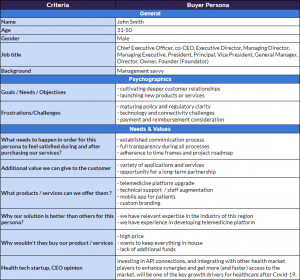
An example of an ideal customer profile
The more detailed ICP we drafted, the more persuasive our message became. Statistics proved it. Over time we increased the reply and connection rates by 2-3 times. Even if we obtained a better outreach outcome, we were still looking for improvement.
Selecting an Automation Tool
Having gotten deeper into the topic on several webinars, we learned about Linkedin outreach automation tools. It was something that we needed.
After testing a few applications on a free trial period, we ended up with the solution called Expandi. In comparison with the other tools, it has shown the best performance because of an extended toolset and a better user experience. Therefore, we will describe our automated outreach campaigns based on Expandi functionality.
Nevertheless, we don’t want to claim Expandi as a standard because it has some drawbacks. In the article, we are also going to discuss how we overcome these issues.
Tapping into key functionality
Easy Messaging
The Expandi interface looks like an ordinary messenger. We can chat directly with prospects on LinkedIn from the tool’s interface. Expandi autonomously synchronizes with a sales manager’s profile on LinkedIn.

Messenger in Expandi
Generally, it takes about an hour to embrace the main functions of the system. Several times we addressed issues to Expandi customer support via a built-in chat. Every time assistants replied instantly, which is a huge advantage. However, it is not the case for any other outreach automation tool we used.
Building a Message Sequence
If you are familiar with any form of email marketing automation, you will easily grasp the Expandi approach. Likewise, we create a sequence and set time delays between messages.
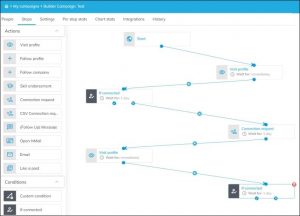
The campaign builder
To meet the prospects’ needs, in correspondence we articulate the pain points related to their fields. Thus, each time before we jump into the conversation with a new type of client, we build a customer persona profile.
Tracking Engagement Rate
Obviously, in order to understand your sales team performance, you have to monitor specific KPIs. In the case of LinkedIn outreach these were for us:
- Connection rate (the amount of accepted connection requests sent to prospects);
- Reply rate (the number of valid replies received from a campaign);
- Marketing-Qualified Lead (MQL) (a potential customer that has been reviewed by the marketing team);
- Sales-qualified lead (SQL) (prospective customer who has moved from marketing-qualified lead through sales-accepted lead);
- Not Interested (the number of people who have ignored the messages);
- Meetings booked.
Based on these numbers we were able to build our sales funnel, measure the performance of various campaigns and identify bottlenecks.
In our case, and we are sure in most people’s cases, the first bottleneck becomes visible right at the start – the connection rate. The industry standard is somewhere around 20-25%. For us it was 30-37%, prior to improving our campaigns, which narrows down any of your options of engagement. So, we decided to fix it.
Going through trial and error, we have identified what works and keep improving upon it continuously through split-testing. We had been polishing it till the moment we could no longer positively influence the connection rate. Since then the rate stays at the level of 60-80%.
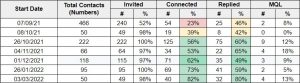
The outreach statistics over five months in 2021-2022
Applying Omnichannel Models
To increase the chances of getting a response, Expandi offers an omnichannel approach. Thanks to this instrument, we are able to interconnect messaging on Linkedin and email. For instance, you first connect with a lead on LinkedIn but they do not reply. Instead of sending follow-up on the same platform, Expandi directs it to a potential customer via email.
For now, we are still experimenting with LinkedIn messaging, assuming that experiments with cold email outreach brought no results yet. At least this conclusion is fair for the software development market.
No doubt, our sales manager substantially saves time using LinkedIn outreach automation. With such tools, we significantly powered the overall sales process. Nevertheless, before starting an automated outreach campaign, be ready to meet some limitations.
Overcoming Drawbacks
Indirect Connection with CRM
It is hard to imagine a sales department without a CRM. Nevertheless, many outreach automation tools neglect this fact. Expandi is not an exception.
Though it claims to be a promising solution it lacks native integrations with CRM. We consider it as an important feature because salespeople should track their Linkedin activity like any other process, in a centralized manner, logging all prospect’s engagement in a CRM. To fill this gap, we use the supplementary paid solution Integromat. It costs like 2 seats subscription in several outreach tools.
Limited Functionality
Although Expandi provides omnichannel communication, you can not run campaigns as smoothly as you think. While the tool is completely synchronized with LinkedIn, it is not so good with emails.
First, Expandy doesn’t have a messenger for emails. Thus, you can not see email replies neither in Expandi nor in CRM. As a result, we check them in a browser and after each new response we manually add tasks in CRM. Generally speaking, it slows down the processes.
In addition, the tool doesn’t check whether emails are valid or not. So, there is no guarantee that your message will be delivered. Alternatively, you can validate emails by yourself and then upload them into the system.
Bear in mind these things. They might be blind spots when you create omnichannel scenarios using emails.
And lastly, we suppose there could be more filters to segment prospects. When we need to refresh the conversation with people to whom we wrote 3 months ago, we can not sort them by the date in the system. To accomplish that, we pull the list of target customers off the CRM and input it into Expandi. Thus, we do a segmentation.
Conclusion
We highly suggest employing automation tools for LinkedIn outreach as they quickly scale up sales processes. For instance, due to such a tool our sales representative has expanded the LinkedIn network to 5K over 1,5 years. We have uplifted the connection rate from 30% to 80% and weekly manage 25-40 dialogues without extra hustle.
Besides these advantages, the automated solution allows us to track progress in outbound prospecting and constantly improve the strategy. We test the wording in messages by checking with reply and connection rates.
However, many outreach automation tools still lack crucial features like direct integration with CRM. Assuming that the market grows at a fast clip, we expect new innovations to come.
01 July 2022

 Stan Lazonenko
Stan Lazonenko




